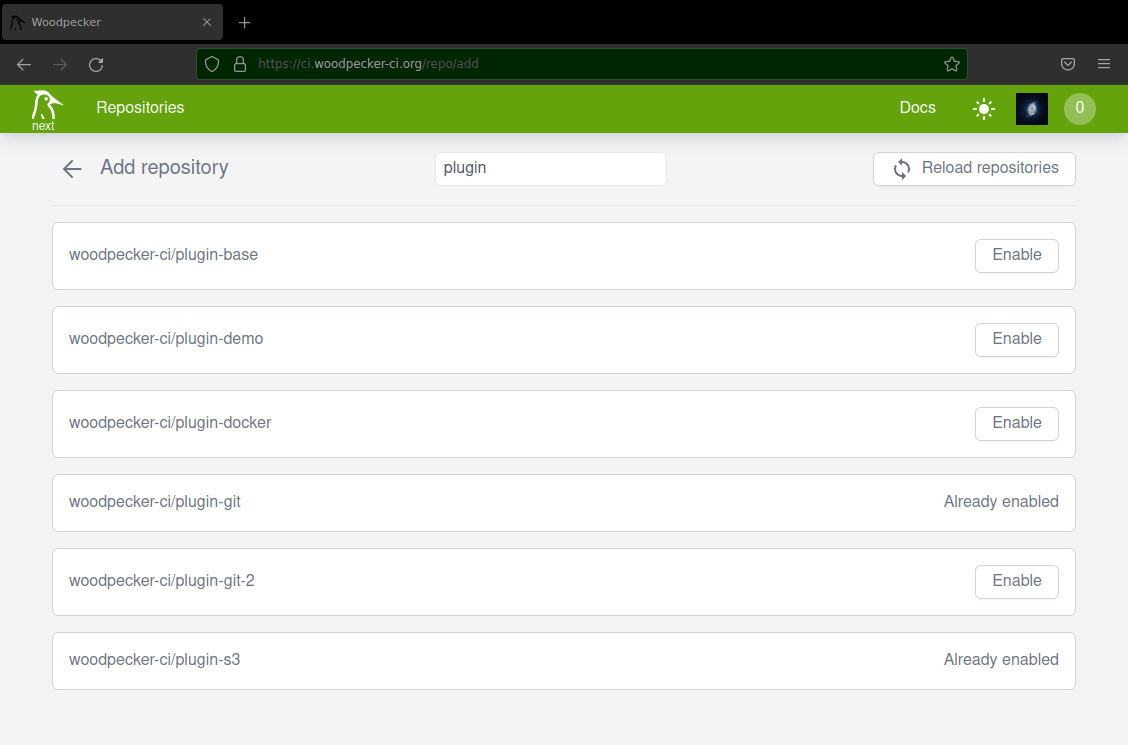2 KiB
Getting started
Repository Activation
To activate your project navigate to your account settings. You will see a list of repositories which can be activated with a simple toggle. When you activate your repository, Woodpecker automatically adds webhooks to your forge (e.g. GitHub, Gitea, ...).
Webhooks are used to trigger pipeline executions. When you push code to your repository, open a pull request, or create a tag, your forge will automatically send a webhook to Woodpecker which will in turn trigger the pipeline execution.
Required Permissions
The user who enables a repo in Woodpecker must have
Adminrights on that repo, so that Woodpecker can add the webhook.Note that manually creating webhooks yourself is not possible. This is because webhooks are signed using a per-repository secret key which is not exposed to end users.
Configuration
To configure your pipeline you must create a .woodpecker.yml file in the root of your repository. The .woodpecker.yml file is used to define your pipeline steps.
:::note We support most of YAML 1.2, but preserve some behavior from 1.1 for backward compatibility. Read more at: https://github.com/go-yaml/yaml :::
Example pipeline configuration:
steps:
build:
image: golang
commands:
- go get
- go build
- go test
services:
postgres:
image: postgres:9.4.5
environment:
- POSTGRES_USER=myapp
Example pipeline configuration with multiple, serial steps:
steps:
backend:
image: golang
commands:
- go get
- go build
- go test
frontend:
image: node:6
commands:
- npm install
- npm test
notify:
image: plugins/slack
channel: developers
username: woodpecker
Execution
To trigger your first pipeline execution you can push code to your repository, open a pull request, or push a tag. Any of these events triggers a webhook from your forge and execute your pipeline.