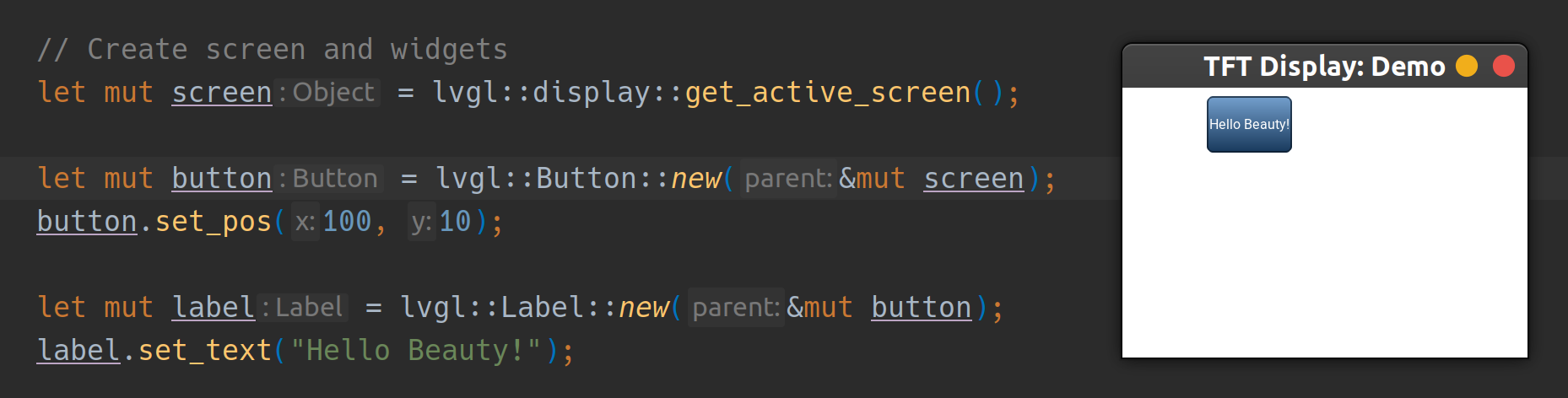LittlevGL bindings for Rust. A powerful and easy-to-use embedded GUI with many widgets, advanced visual effects (opacity, antialiasing, animations) and low memory requirements (16K RAM, 64K Flash).
| examples/demo | ||
| lvgl | ||
| lvgl-sys | ||
| .gitignore | ||
| .gitmodules | ||
| Cargo.toml | ||
| demo.png | ||
| LICENSE | ||
| README.md | ||
LittlevGL - Open-source Embedded GUI Library in Rust

LittlevGL provides everything you need to create a Graphical User Interface (GUI) on embedded systems with easy-to-use graphical elements, beautiful visual effects and low memory footprint.
LittlevGL is compatible with #![no_std] environments by default.
Official LittlevGL Website · C library repository · Live demo
Usage
Edit your Cargo.toml file dependencies with:
$ cargo add lvgl
The build requires the environment variable bellow to be set:
DEP_LV_CONFIG_PATH: Path to the directory containing thelv_conf.hheader file used for configuration of LittlevGL library.
We recommend the lv_conf.h file to be in your project's root directory. If so, the command to build your project would be:
$ DEP_LV_CONFIG_PATH=`pwd` cargo build