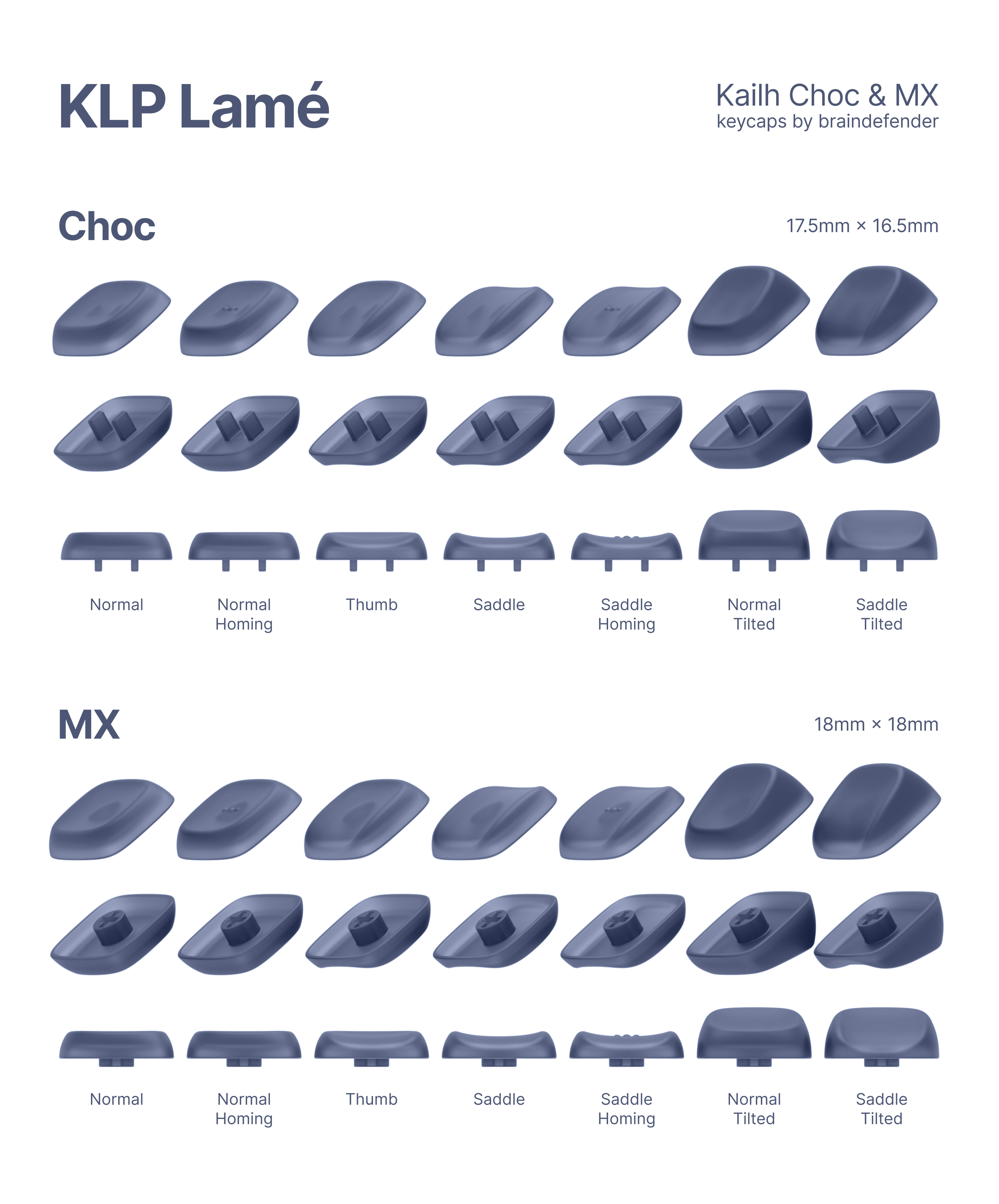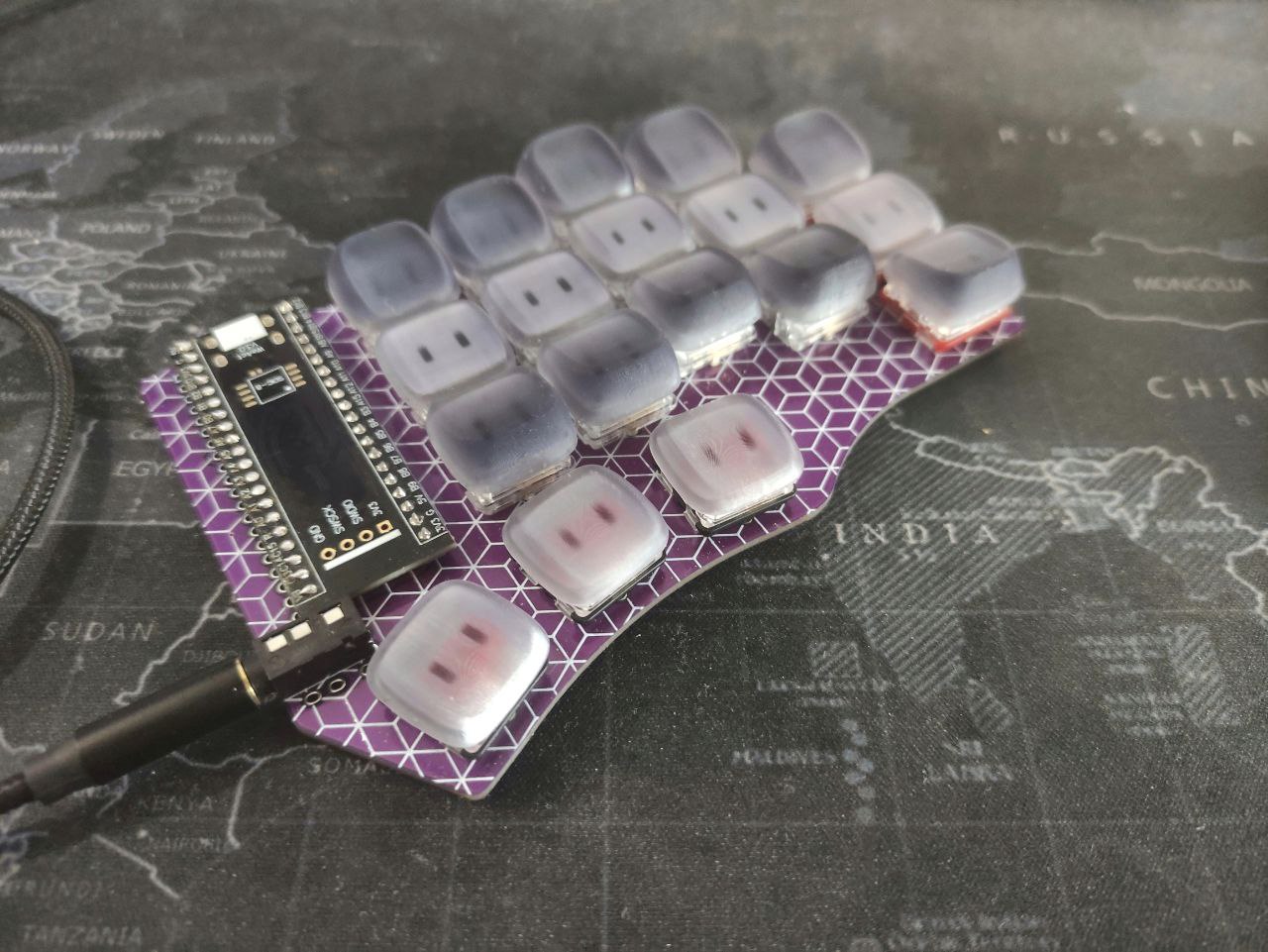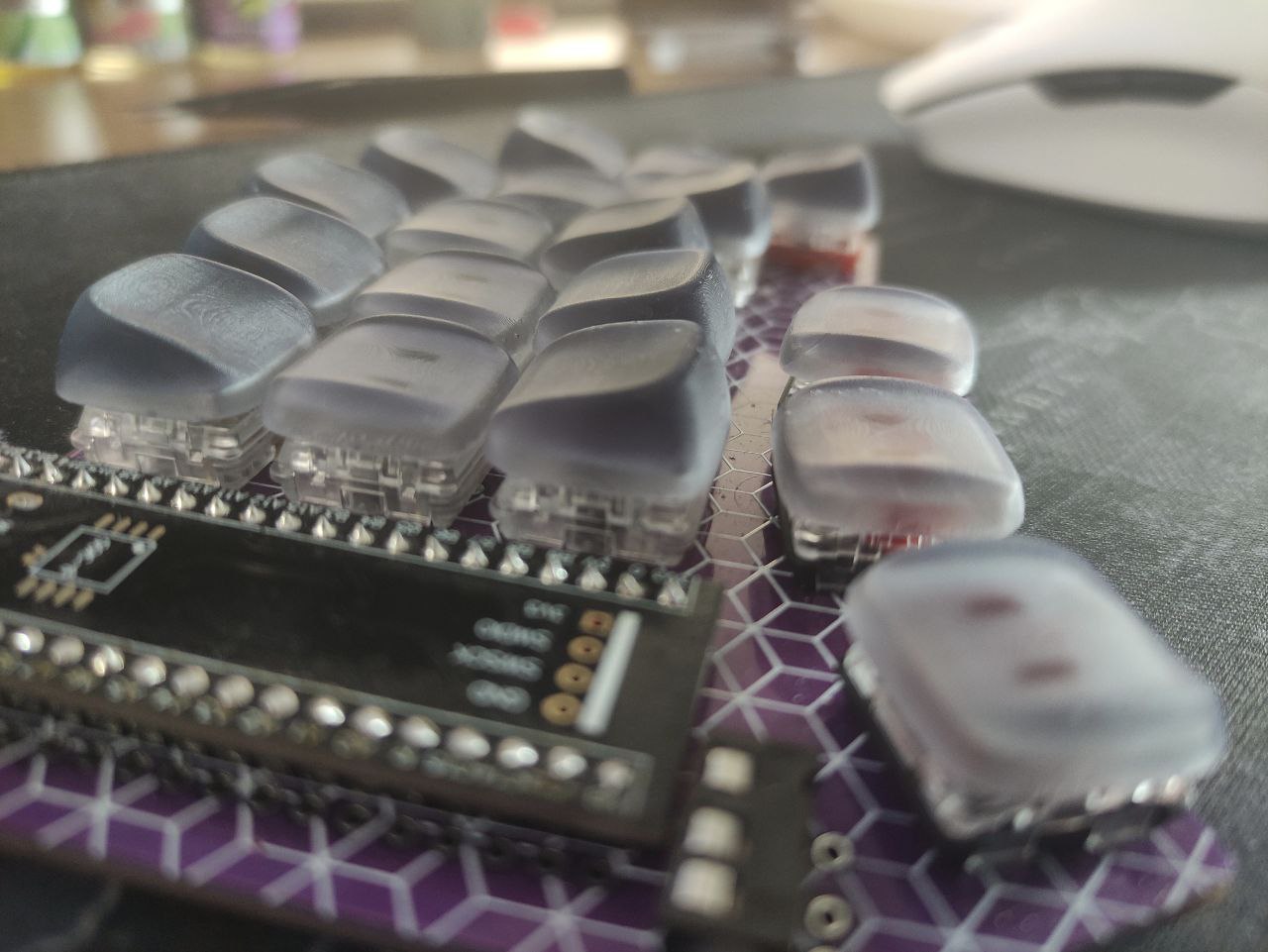| Assets | ||
| Blender | ||
| Fusion | ||
| Production | ||
| STEP | ||
| STL | ||
| .gitignore | ||
| LICENSE | ||
| README.md | ||
KLP Lamé — Kailh Choc & MX Keycaps
Sculpted and curved keycaps for Kailh Choc and MX switches. Here is a project structure:
| Folder | Description |
|---|---|
| Assets | Various images and actual photos of keycaps |
| Blender | Blender files for preview image render |
| Fusion 360 | Source files for Autodesk Fusion 360 |
| Production | Combined STL 3D models suitable for 3D-Printing services (like JLC3DP) |
| STEP | 3D models in STEP format for any CAD or Slicer software |
| STL | 3D models in STL format for any CAD or Slicer software |
STEPandSTLfolders contain all combinations of Choc/MX Stem + Choc/MX Size.There is also
90 deg Rotatedvariants for Choc Stem.
There are currently 7 variants of 1U keycaps:
| Variant | Description |
|---|---|
| Normal | Just a flat keycap profile with a small recess, that is soothing for fingers |
| Normal Tilted | Same as Normal, but top profile has a 15° tilt and 0.5mm upward height compensation |
| Normal Homing | Has three little bumps that is useful to determine home positions |
| Thumb | Same as Normal, but top profile has a cut along down side |
| Saddle | Same as Thumb, but top profile has two symmetrical cuts |
| Saddle Tilted | Tilted version of Saddle. Same 15° and height compensation |
| Saddle Homing | Has three little bumps that is useful to determine home positions |
And also 5 variants of 1.5U keycaps:
| Variant | Description |
|---|---|
| Normal | Just a flat keycap profile with a small recess, that is soothing for fingers |
| Thumb H | 1.5U variant of Thumb. Horizontal |
| Thumb V | 1.5U variant of Thumb. Vertical (stem is rotated) |
| Saddle H | 1.5U variant of Saddle. Horizontal |
| Saddle V | 1.5U variant of Saddle. Vertical (stem is rotated) |
What keycaps do I need for my keyboard?
First, you should choose Choc/MX stem (depends of your switches)
Second, choose Choc/MX size that is suitable for your keyboard.
Then, pick what keycap variants you want for your columns/rows/thumbs. It depends entirely of your choice.
For corne-like keyboards with 36-keys I use:
| Amount | Kind | Purpose |
|---|---|---|
| 20 | Saddle Tilted | For top and bottom rows |
| 16 | Saddle | For home row + 6 for thumbs |
or
| Amount | Kind | Purpose |
|---|---|---|
| 20 | Normal Tilted | For top and bottom rows |
| 10 | Normal | For home row |
| 6 | Thumb | For thumbs |
How to print?
It is best to position the model more vertically to avoid tactile layer-to-layer bumps. Personally, I use 45° or 75° angle, but it's up to you.
Production folder contains files that you can use in any 3D-printing service like JLC3DP or PCBWay. You can download them directly using links below:
Normal
| File | Choc Stem + Choc Size | Choc Stem + MX Size | MX Stem + MX Size | MX Stem + Choc Size | Kinds |
|---|---|---|---|---|---|
| Normal Part 1 | Download | Download | Download | Download | - 6 × Normal Tilted - 3 × Normal |
| Normal Part 2 | Download | Download | Download | Download | - 4 × Normal Tilted - 3 × Thumb - 1 × Normal Homing - 1 × Normal |
| Normal Part 3 | Download | Download | Download | Download | - 9 × Normal Tilted |
Saddle
| File | Choc Stem + Choc Size | Choc Stem + MX Size | MX Stem + MX Size | MX Stem + Choc Size | Kinds |
|---|---|---|---|---|---|
| Saddle Part 1 | Download | Download | Download | Download | - 6 × Saddle Tilted - 3 × Saddle |
| Saddle Part 2 | Download | Download | Download | Download | - 4 × Saddle Tilted - 4 × Saddle - 1 × Saddle Homing |
| Saddle Part 3 | Download | Download | Download | Download | - 9 × Saddle Tilted |
Thumbs
| File | Choc Stem + Choc Size | Choc Stem + MX Size | MX Stem + MX Size | MX Stem + Choc Size | Kinds |
|---|---|---|---|---|---|
| Thumbs | Download | Download | Download | Download | - 9 × Thumb |
Can I use these models for a production and sale?
Yes. But you must leave a mention of this repository/author to end users.
Can I modify, fork, post (or whatever) these models?
Yes. Rules are the same. Give a credit to the author.
Changelog
v1.5u
- [Models] Well, 1.5U keycap sizes for both Choc/MX Stem + Choc/MX Size.
v1.4
- [Models] Updated Choc Stem to be compatible with silent choc switches.
- [Project] Added Choc_Stem + MX_Size 90° rotated variants (both STL and STEP).
- [Production] Increased surface area of connected parts to improve print stability.
v1.3
- [Models] Added mix and match variants for Choc/MX Stem + Choc/MX Size.
- [Project] Updated folder structure to accomodate mix and match variants.
- [Project] Removed Lychee (legacy) project files.
v1.2
- [Models] Added Choc version with 90° rotated stem.
v1.1
- [Models] Added chamfers along inner bottom line (1.2mm for Choc and 1.4mm for MX).
- [Project] Added separate Fusion project files.
- [Project] Updated Images & Photos.
Now the models are also suitable for FDM 3D Printers. But I still recommend using SLA for better quality.
v1.0
- Initial Release.
Images & Photos
From various awesome people
 By u/unspecified-work from Reddit
By u/unspecified-work from Reddit
 By u/socopopes from Reddit
By u/socopopes from Reddit
 By u/bert_plasschaert from Reddit
By u/bert_plasschaert from Reddit
 By proostas from Ergonaut Keyboards Ru
By proostas from Ergonaut Keyboards Ru
Original photos
The keyboard is my side-project Lapka
The keyboard is Cantor Remix
Contacts
@braindefender (preferably, Telegram, but also GMail and Reddit)