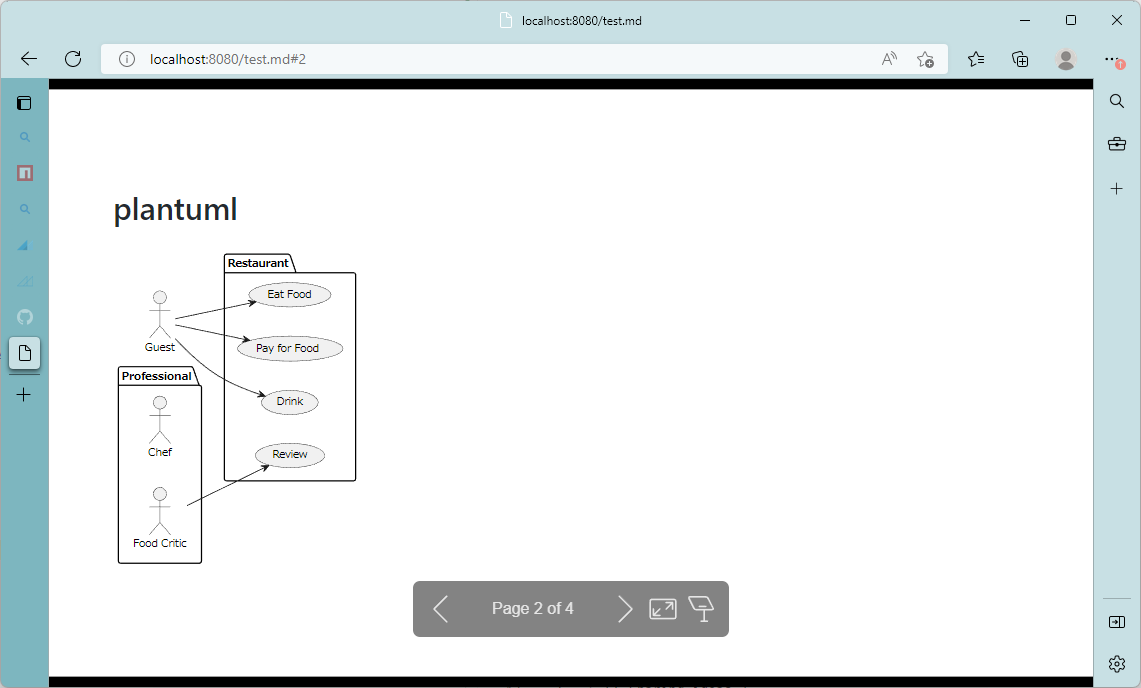We bundle markdown-it-kroki, which can add mermaid diagrams to marp slides using https://kroki.io. |
||
|---|---|---|
| .. | ||
| demo | ||
| img | ||
| lib | ||
| tests | ||
| CHANGELOG.md | ||
| index.js | ||
| LICENSE | ||
| package.json | ||
| README.md | ||
markdown-it-kroki
This library was designed to embed Kori.io diagram into Marp Slide-deks!!
This library is a pugin for markdown-it to embed figure is created by textual syntax. To use this package, You can embed Software Diagram (like uml) is written by code in Marp Slides-deck.
See marp sample code.
Sample
---
marp: true
---
## plantuml
```plantuml[platuml image]
@startuml
left to right direction
actor Guest as g
package Professional {
actor Chef as c
actor "Food Critic" as fc
}
package Restaurant {
usecase "Eat Food" as UC1
usecase "Pay for Food" as UC2
usecase "Drink" as UC3
usecase "Review" as UC4
}
fc --> UC4
g --> UC1
g --> UC2
g --> UC3
@enduml
```
If you want to write daigram, you write Diagram Language (like plantuml, mermaid.js) with in fenced code block.
How to install
You can install npm install command like bellow.
npm install -D @kazumatu981/markdown-it-kroki
How to use
Here is the how to use markdow-it-kroki.
This section introduce how to create Marp slides-deck project,
and introduce how to create Marp slides-deck server.
You can find deltail info in here, and you can learn about marp plugin eco-system, here.
[1st step] Create Slides-deck project
First, for create slides-deck, you have to prepair to Marp Project directory. So First, Create slides-deck project, and init npm package.
mkdir myslides
cd myslides
npm init -y
Secondary, Build Marp Environment. Install @marp-team/marp-cli.
npm install -D @marp-team/marp-cli
Off-course you can install as global package (like
npm install -g @marp-team/marp-cli), or run at-once (likenpx).
[2nd step] Download this project and install
git clone https://github.com/kazumatu981/markdown-it-kroki.git
cd myslides
npm install -D path/to/markdown-it-kroki
[3rd step] Create marp.config.js.
Here is the configuration file for Marp.
module.exports = {
inputDir: './slides',
engine: ({ marp }) => marp.use(require('@kazumatu981/markdown-it-kroki'), {
entrypoint: "https://kroki.io",
})
}
[4th step] Create your slides
On slies directory. you create slides-deck. like this.
---
marp: true
---
## mermaid
```mermaid[mermaid image]
flowchart TD
Start --> Stop
```
[5th step] run server
Run marp server.
marp -s -c marp.config.js
Detail
Syntax of Markdown
Diagram Language
You have to write diagram language by fenced code block syntax, start with triple back quot and after that the language.
```plantuml
This package depends on kroki.io. If you want to know which is supported diagram language, you will see in Kroki.io official web site (https://kroki.io/).
Alt Text
You can write Alt-text attribute to IMG tag in HTML.
Write in square blacket after Diagram Language.
```mermaid [check your network config..]
Options of constructor
| property-name | type | mean | defaul value |
|---|---|---|---|
entrypoint |
string |
The entry point for Kroki server. | 'https://kroki.io' |
containerClass |
string |
class name of container (DIV-tag class attribute). |
'kroki-image-container' |
imageFormat |
string |
image format of diagram. see here | 'svg' |